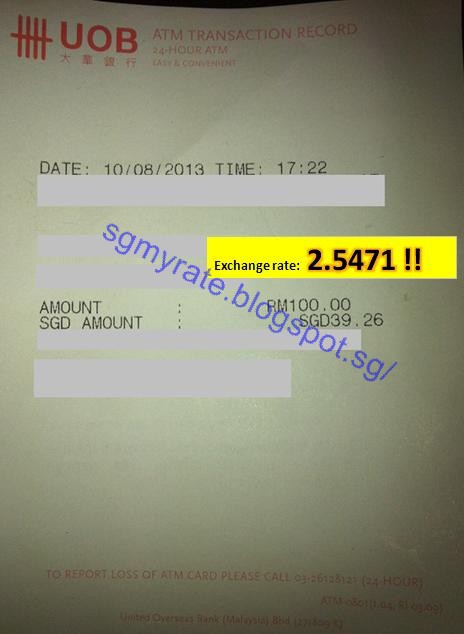I have summaries down the steps to activate the UOB overseas ATM access.
Steps:
1. Insert your UOB ATM card into UOB ATM machine in Singapore.
2. In the main menu screen,
Select (Right-bottom option)
Cash card / Other Trans
NETS Flashpay
3. In the second menu,
Select (Right-bottom option)
Other Transactions
3. In the third menu,
Select (Right-bottom option)
Other Transactions
4. In the fourth menu,
Select (Right-top option)
Overseas ATM Access
5. Display your current Overseas ATM Access status (Activated or Deactivated)
6. Press " button" to change the status (Activated->Deactivated, or Deactivated->Activated)
7. You will receive a transaction record receipt after successful changed the settings.